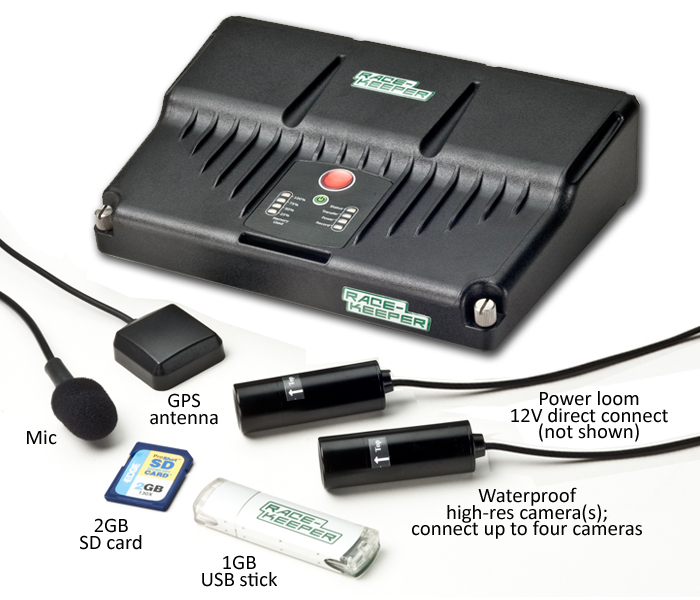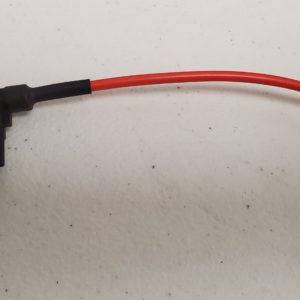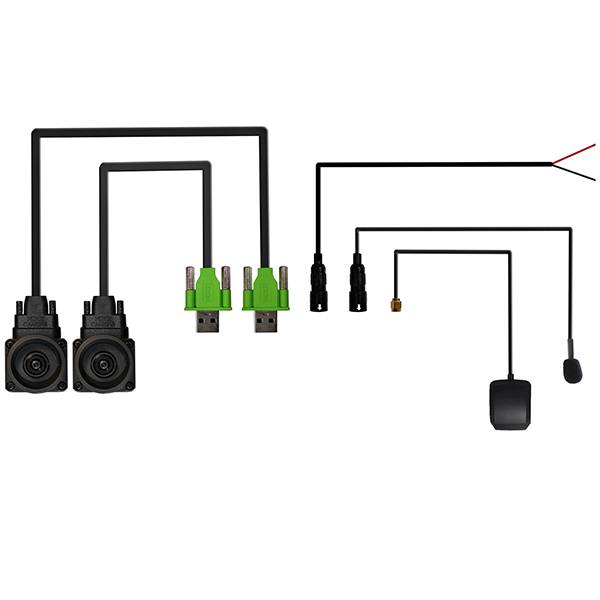Race-Keeper OBDII Scanner
$99.00
- Description
- Additional information
- Download Comparo
- Comparo HD Software
Description
The Race-Keeper OBDII Scanner is a very handy device for checking your vehicles’ health via the OBDII port.
(OBD: On Board Diagnostic port)
Features:
Auto connect to most OBDII compliant vehicles – super easy to use!
Read Engine fault codes and reset codes when the faults have been repaired.
Retrieve vehicle information (VIN, CIN, CVN)
Explanation of DTC (Diagnostic Trouble Code) displayed on screen
2.4″ TFT color display for a clear view of any live data and fault codes on the vehicles ECU
Cranking test mode
Supports OBDII Protocols:
SAE J1850 VPW
SAE J1850 PWM
ISO 9141-2
ISO 14230-4 (KWP FAST)
ISO 14230-4 (KWP 5BAUD)
ISO 15765-4 (CAN 11/29 250/500)
Additional information
| Weight | 1 lbs |
|---|---|
| Dimensions | 6 × 5 × 2 in |
Download Race-Keeper Comparo to try it out now!
We know that your time on track is limited, but so is the time available between sessions, during which you have to review your video/data, along with a whole host of other things. That is why we have made our video data analysis software so simple to use.
Although we believe Comparo HD is the simplest video data logging software on the market, to some we appreciate it may appear daunting at first glance, due to all the text, graphs and buttons. That is why we actively encourage you to download a copy of Comparo HD for free, along with some sample video/data and have a go at comparing laps and analysing data for yourself.
Comparo HD is Race-Keepers video data analysis software which plays synchronized video alongside course map and data traces, including speed, lap number, lap time, G forces, as well as any other data streams available via OBD-II, ECU/CAN or from Analog/Digital sensors.
It presents all of this information in a single, combined view so that you can instantly start analyzing your ontrack performance straight away. Data and video is automatically syncronized so there is no unnecessary setup or configuring that is required before you can playback your outing.